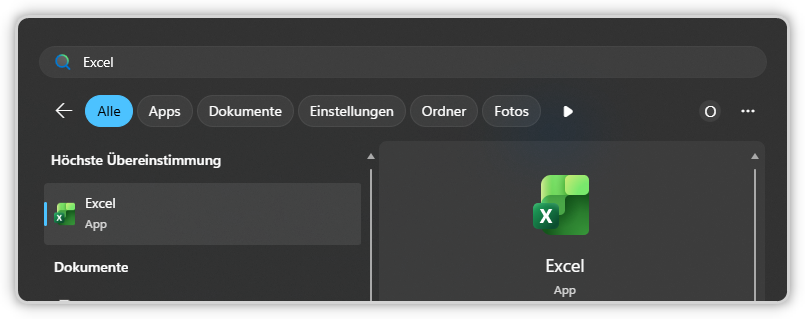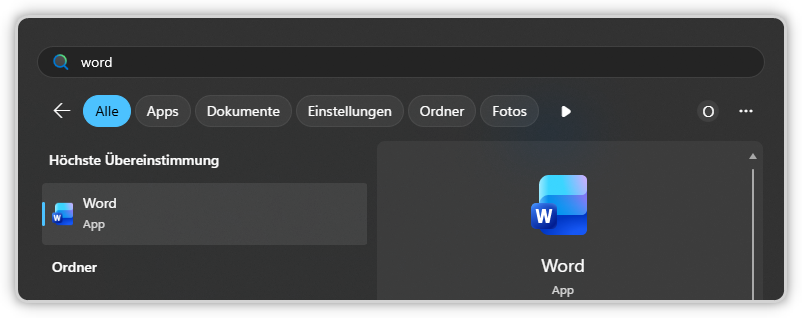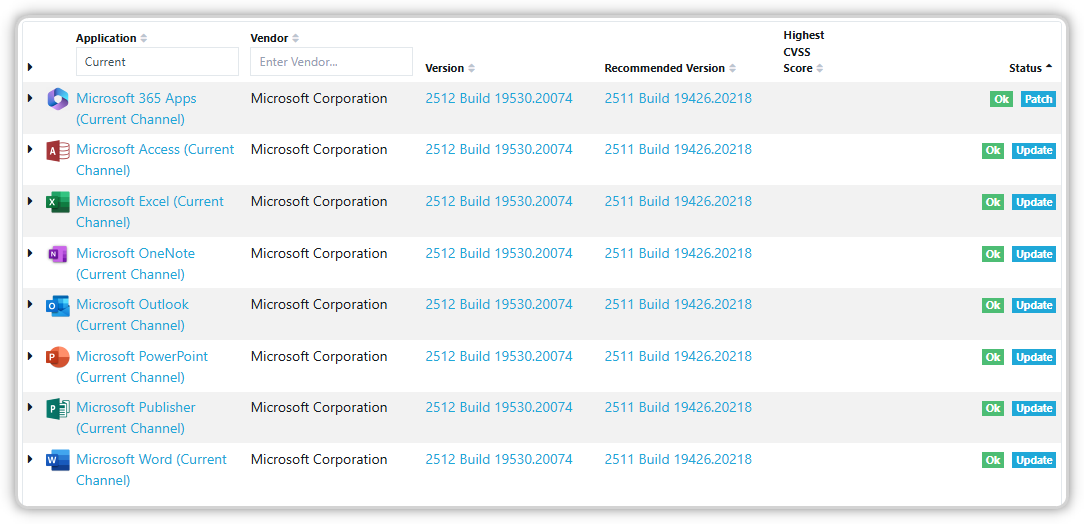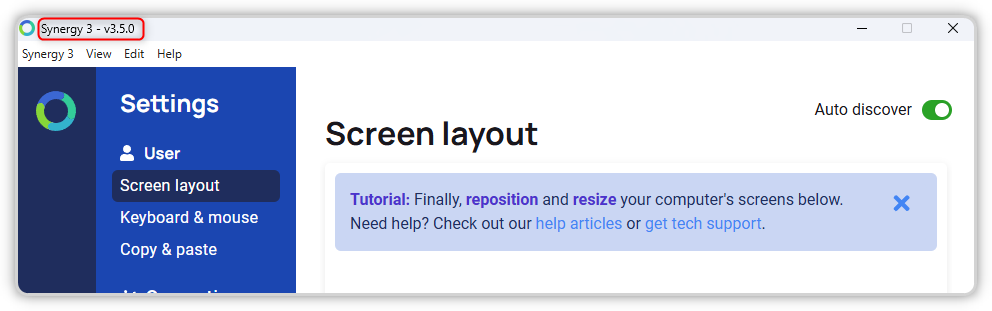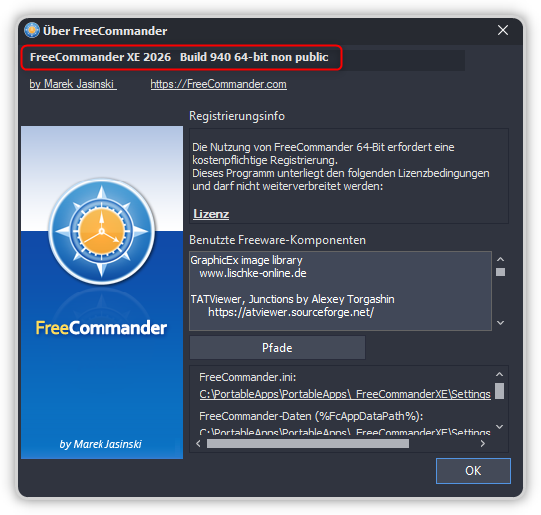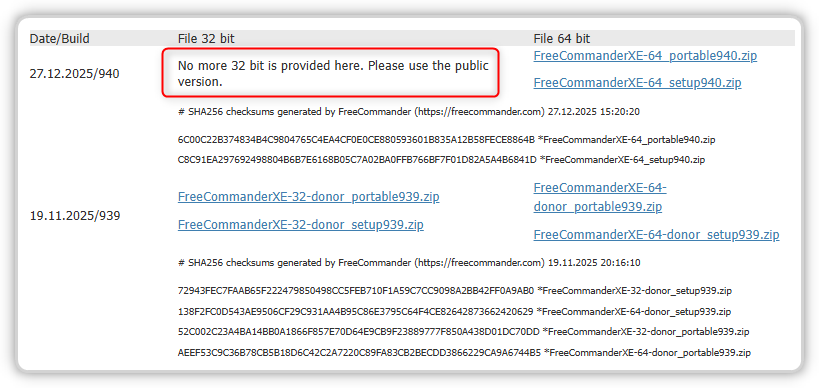Donor Version of FreeCommander
For FreeCommander XE (Donor) 2026 Build 940 VulnDetect detects the version 2025.0.0.920.
In the Help -> About window of FreeCommander XE the version number 2026 Build 940 is displayed:
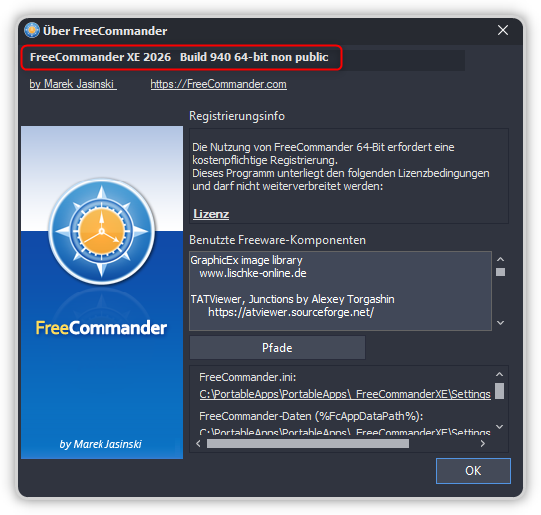
Here the information extracted from the EXE file:
File name and path: C:\PortableApps\PortableApps\_FreeCommanderXE\FreeCommander.exe
Product Name: FreeCommander XE
Internal Name:
Original Filename:
File Description: FreeCommander (x64) - file manager for Windows
Company: Marek Jasinski
Legal Copyright: www.freecommander.com
Legal Trademarks:
Comments:
File Version String: 2026.0.0.940
File Version: 2026.0.0.940
Product Version String: 2025.0.0.920
Product Version: 2025.0.0.920
Public Version of FreeCommander
Today also FreeCommander XE 2026 Build 940 32-bit public was released:
https://freecommander.com/en/downloads/
This is the PUBLIC version, that is available for ALL USERS.
@Tom Please check, if also for the public version an old version is detected.
No more 32-Bit Donor Versions
From now on, all Donor versions are only available as 64-Bit versions.
Here a note in the donors-downloa page:
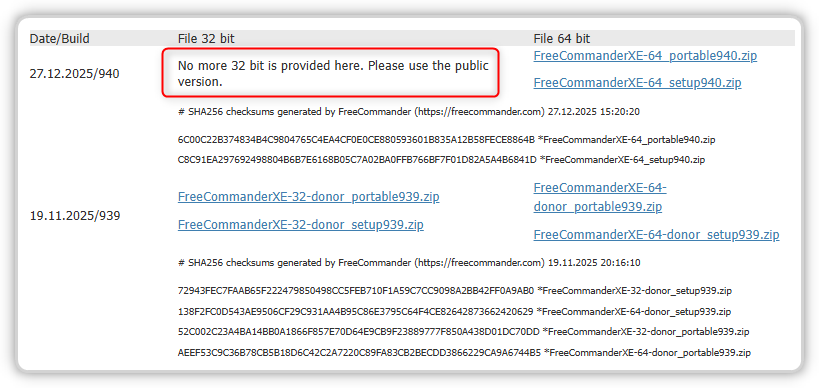
This means, that from now on:
- all 64-Bit versions are always Donor versions
- all 32-Bit versions are always Public versions