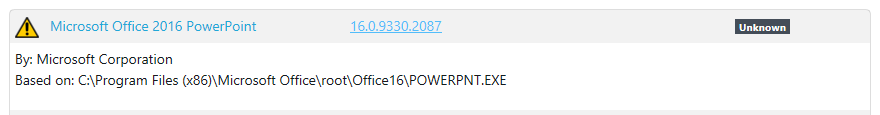[Solved] Microsoft Office 2016
-
Today a new application was found:
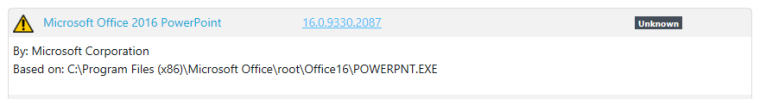
Errors:
- I wonder why the application icon is

- I have a complete Office 365 package installed, other Office applications are missing (I know the rules are work-in-progress)
- In PowerPoint I checked for updates but PowerPoint told me that no updates are available (I thought the icon could be an info that a new major version is available)
- The version number 16.0.9330.2087 is formatted like a link (maybe Edge thinks that this is a IP-Address)
Notes:
- In Show updates of Microsoft Products I suggested that you add in the Configuration add a checkbox "Show updates of Microsoft Products" where users can turn off and on the detection of Microsoft products (just a reminder)
- I wonder why the application icon is
-
@OLLI_S The PowerPoint detection is just a test, in our preparation for the contextual rules that will also allow a more reliable detection of Microsoft products, as the normal rules aren't reliable alone. That icon is the "404" icon, that we will use when we didn't add or have access to the original icon. We will add the correct icon later today.
-
Here you have a problem in the usability.
This icon has the meaning "Attention" or "Danger" and not "no icon found".
You see that I also expected that my version is out-dated (I wrote that my product is up to date).
So I also was misguided by this icon.
Please find an alternative icon. -
About the version-number I tested the version number with other browsers:
- In Google Chrome the version number is displayed as normal text (not as a clickable link)
- Firefox also displays the version number as normal text
- Opera also displays the version number as normal text
So this is just an issue in Microsoft Edge.
So is there anything you can do here? -
The following Products of Office 2016 should also be detected:
- Access
- Excel
- Outlook
- Word
- OneNote
- Publisher
Tell me if you need the icons, then I will extract them.
-
Cool, I see now all my Office Products in VulnDetect.
But the naming is not unique:
- Access
- Excel
- Microsoft Outlook
- OneNote
- Publisher
- Word
You should add Microsoft to all products (then they are all listed together).
Maybe you also add the office suite (Office 2016) too: Microsoft Office 2016 PowerPointQuestion about the displayed version number:
If I go to Excel and click on Info then I see:
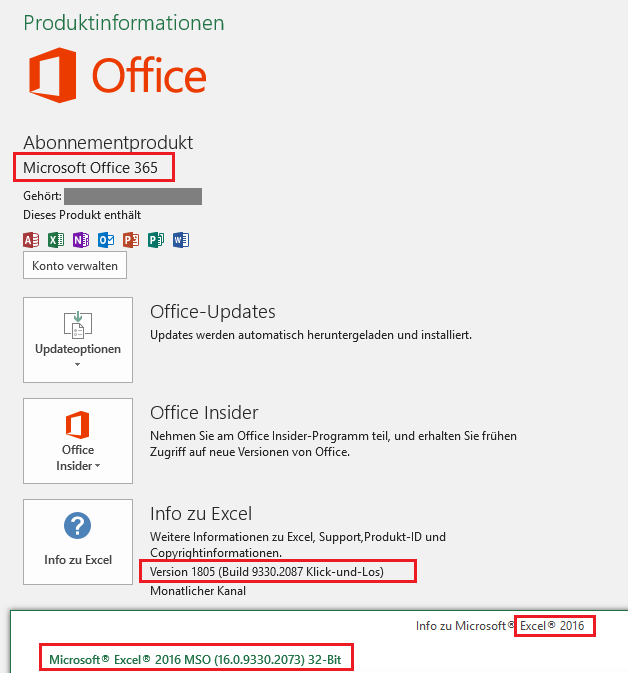
VulnDetect shows the version number 2018 1805.
In Excel I found the Version 1805 but i can not find 2018.
So is the version number displayed correctly in VulnDetect?
Or should it be 2016 1805 ? -
I fixed the consistency, removed Microsoft from Outlook.
There already is a rule for PowerPoint, does this not detect your installation? -
@tom said in Microsoft Office 2016:
I fixed the consistency, removed Microsoft from Outlook.
I would love to see the text "Microsoft" because then all products are sorted below each other.
But in the Windows Start menu they also have no "Microsoft.
Think about it.@tom said in Microsoft Office 2016:
There already is a rule for PowerPoint, does this not detect your installation?
Sorry, PowerPoint is also detected, I just forgot to paste it here.
And please check the version number (see my last posting).
Thank you! -
This is a rather old issue and you now show Microsoft in front of all products.
So I mark the issue as solved.