For the NVIDIA app there is still an older version recommended:
- The detected/installed version is: 11.0.5.420
- The recommended version is: 10.0.3 (11.0.3.241)
@Tom: When will this be fixed?
Trusted members who has been assigned special privileges
For the NVIDIA app there is still an older version recommended:
@Tom: When will this be fixed?
For CPU-Z now the version 2.17 is detected and this version is also recommended.
@Tom: Thank you for fixing this!
Currently, there are still the old icons shown.
In the Windows 11 start menu I have the new icons (here just two examples):
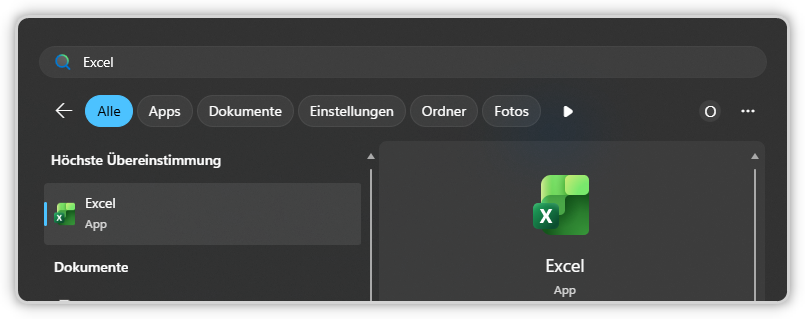
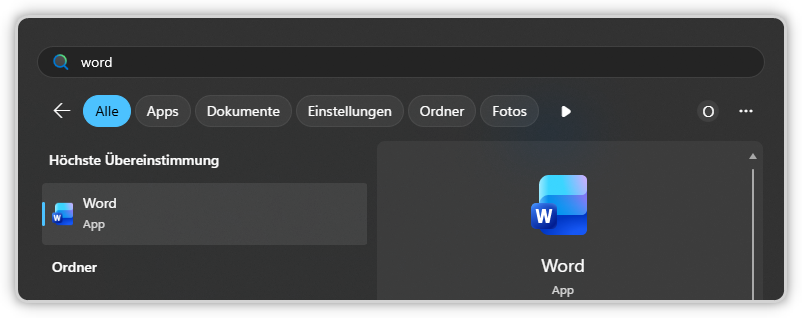
@Tom: When will this be fixed?
For FreeCommander XE 2026 Build 940 now the version XE 2026 release 940 donor is detected.
@Tom: Thank you for fixing this!
For MailWasher Pro the correct app-icon is now shown.
Therefore, this issue is solved.
Meantime, Synergy version 3.5.0 was released:
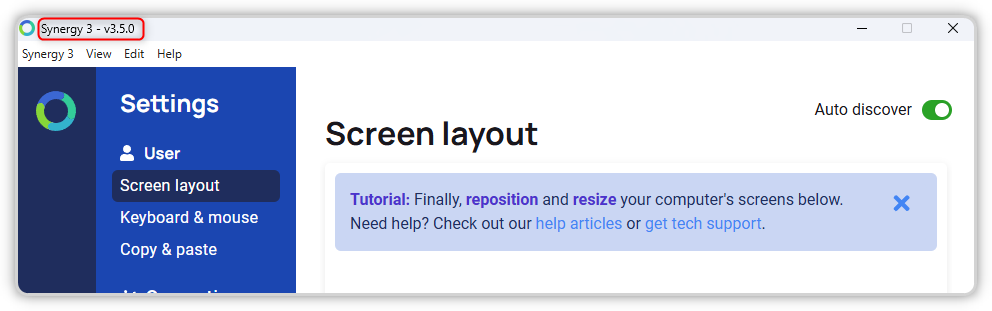
Here the information extracted from the EXE file:
File name and path: C:\Program Files\Synergy\Synergy.exe
Product Name: Synergy
Internal Name: Synergy
Original Filename:
File Description: Use the keyboard, mouse, or trackpad of one computer to control nearby computers.
Company: Symless
Legal Copyright: Copyright © 2025 Symless
Legal Trademarks:
Comments:
File Version String: 3.5.0
File Version: 3.5.0.0
Product Version String: 3.5.0.0
Product Version: 3.5.0.0
For MailWasher Pro now the version 8.0.96 is detected.
But the OLD icon is still shown!
For FreeCommander XE (Donor) 2026 Build 940 VulnDetect detects the version 2025.0.0.920.
In the Help -> About window of FreeCommander XE the version number 2026 Build 940 is displayed:
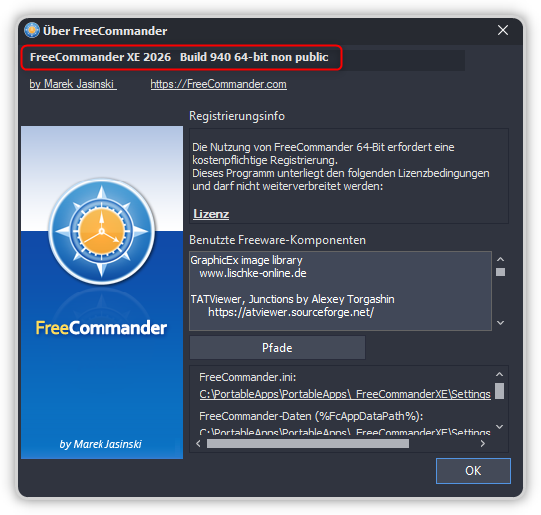
Here the information extracted from the EXE file:
File name and path: C:\PortableApps\PortableApps\_FreeCommanderXE\FreeCommander.exe
Product Name: FreeCommander XE
Internal Name:
Original Filename:
File Description: FreeCommander (x64) - file manager for Windows
Company: Marek Jasinski
Legal Copyright: www.freecommander.com
Legal Trademarks:
Comments:
File Version String: 2026.0.0.940
File Version: 2026.0.0.940
Product Version String: 2025.0.0.920
Product Version: 2025.0.0.920
Today also FreeCommander XE 2026 Build 940 32-bit public was released:
https://freecommander.com/en/downloads/
This is the PUBLIC version, that is available for ALL USERS.
@Tom Please check, if also for the public version an old version is detected.
From now on, all Donor versions are only available as 64-Bit versions.
Here a note in the donors-downloa page:
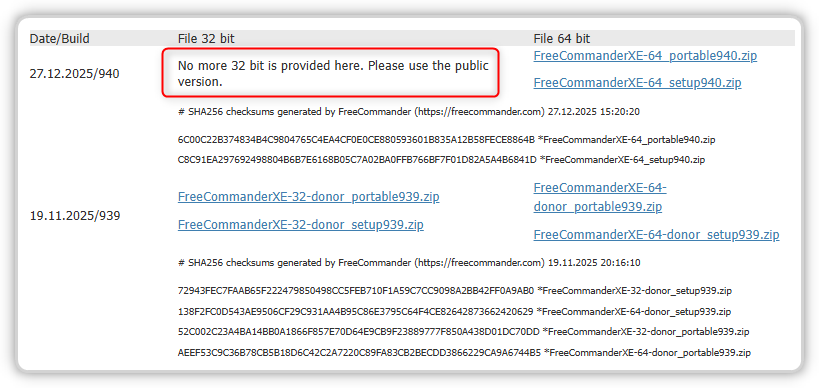
This means, that from now on:
I created a new topic MailWasher Pro 8.0.96 - No Longer Beta to have one clear and short topic.
Therefore, I am closing this topic here.