VulnDetect Agent should notify Available Updates
-
The VulnDetect icon in the System tray should show a notification window telling me:
- Number of available Windows Updates
- Number of available updates with high risk
- Number of available updates with normal (low) risk
- Number of end-of-life applications installed
In this dialog there should be a button "Show Details...".
When the user clicks it, then Open the VulnDetect website from the VulnDetect Agent.For business users this feature (showing a notification window) should be configurable.
So the administrator can allow of forbid this feature.
If the administrator has disabled this feature, then the administrator gets an email with the scan result (also this is configurable). -
What you mean is that there should be a notification on the Windows system and not just in the Web UI?
-
I think about a good usability and a good UX (user experience).
It would be very user friendly when VulnDetect is running in the background and the user does not have to care about it (no user-interaction like starting a scan or opening the website for results is required).
Only hen there are updates available the user gets a notification and then opens the website with one button click.
So he is not bothered until there are update available.And when the login to the website is done automatically, this is more user friendly.
And the planned feature that some applications can be [downloaded / installed with a single mouse click](Download Updates with one click ) increases the usability a lot.You have some competitors out there, be better and easier than the others!
-
@olli_s You shall know when you have something to do, something goes wrong and when all is OK.
-
@gregalexandre And you just need to react then there is a notification telling you that some updates are pending.
-
No VulnDetect icon in the System Tray either. So, were can I find this?
-
@ted The VulnDetect Icon in the System Tray is not implemented yet, but you can vote for this suggestion here: Show VulnDetect Icon in the System Tray
-
@olli_s But why this email, if it is not implemented yet? Kind confusing isn't?:
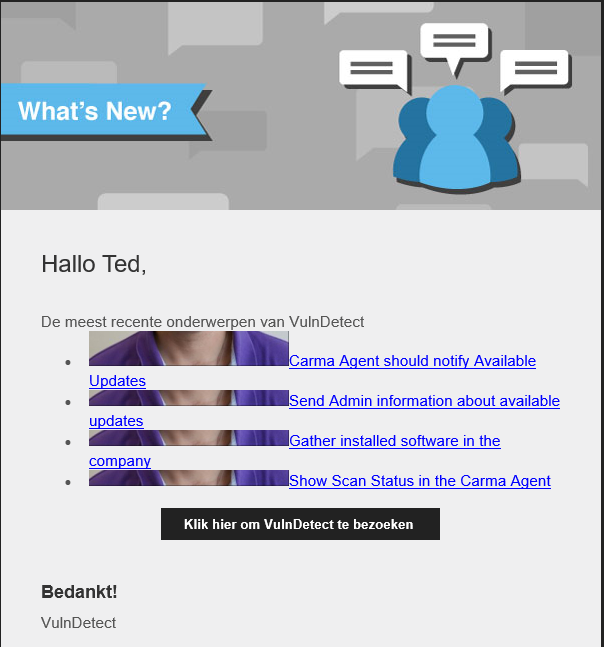
-
@ted This is just a summary what topics are new here in the forums and not a list of implemented features.
The reason why you see so many postings from me is that I have so many suggestions for VulnDetect (a complete concept) and that I posted them all here.
But I am a normal user like you (that became moderator), I am not an official of SecTeer. -
Thanks for your explanations.
-
@olli_s You just need to react when:
1/ you need to update;
2/ something goes wrong (with the agent, communication with the server,...).
But I am sure that 2 will never happen :-)! -
@gregalexandre Right, you described when the notification window should be shown and I described what should be shown in the notification window.
Perfect!
;-) -
The user should also be notified when there are new vulnerabilities found or new updates available.
-
This is an essential feature
-
 O OLLI_S referenced this topic on
O OLLI_S referenced this topic on
-
T Tom referenced this topic on
-
@Tom It is very annoying, that keeping the system updated requires many manual steps.
I know, that VulnDetect informs me about available updates, but it still requires, that I install them manually (for most apps).So I have to perform these steps manually:
- Check for Microsoft Windows Updates
- Check for Microsoft 365 Updates
- Check for Microsoft Edge Updates
- Check for Updates in the Microsoft Store (here I need some manual clicks)
- Check for Norton 360 Updates
These updates are installed via the app directly, so there is no installer file available that I can download and istall.
So, after VulnDetect tells me, that updates are available, I have to perform multiple manual steps and update the app, like:- Go to the Windows Settings, click on "Windows Update" and then "Check for updates"
- Start Microsoft Excel, click on "Account" and then on the button "Office Updates"
- Start Microsoft Edge, go to the Settings, go to "Information about Edge" and wait for the result
For all other apps I have to download the installer of the new version manually and update the app.
It would be useful if the VulnDetect Agent
- Shows me a list of available updates (only apps, which have updates, not all apps)
- Shows also the available version number (recommended version)
- Shows a button "Update" behind each available update
This button "Update" does the following:
- Opens the Windows Updates with one click (or installs them with one click)
- Executes the Microsoft Office Updater (I can send the command)
- Starts Microsoft Edge and tells him to install updates
- Opens the Microsoft Store with one click (or installs Updates with one click)
- Downloads and executes the installer of all apps, that have an installer available
This way updating my system can be done with less mouse clicks.
A huge improve of the usability!