Auto Updating
-
We will review and add these requests.
Generally speaking, we will prioritize the efforts based on the number of installations.
Currently, we can only support software which have installers that support silent install parameters, which preserve user settings, and which allows system wide installation.
This means that software which only supports "per user" installations or where the vendor intentionally prevented the installer from doing updates, such as Microsoft Teams, isn't supported.
-
Hi,
I suppose that auto-updating is a pro feature. Am I right?If I am wrong any explanation is welcomed.
Regards.
-
@gregalexandre Yes and no, you only need to click one button to update the application.
It is true that customers can change that setting, so the updates are deployed without any approval.
Would that be a beneficial feature in the personal edition?
-
@tom :
I think it would be great to have auto-update for personal edition. It will avoid me to update manually some PCs at home.
But you should be free to disable it (for my PC I never use such a feature as I need to be aware of security issues).
Another point when auto-update is enabled for personal edition you should warn user when non auto-updatable apps have to be be manually updated: ones will never look at console any more.
Hope this helps.
-
@gregalexandre
If you are curious how this looks in business, here the screen shot where you can automate updates for different groups: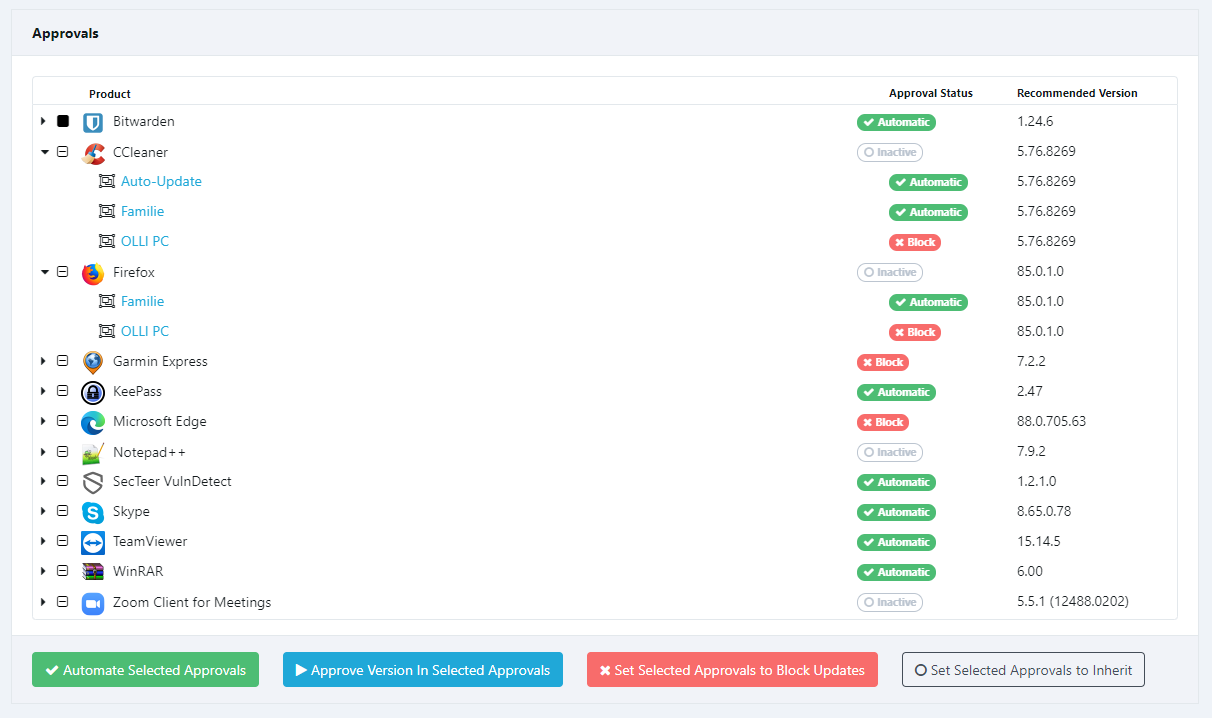
You see that CCleaner is not automatically updated on the group "OLLI-PC" but it is updated on all computers in the group "Family".
-
@olli_s : Thanks. Quite like WSUS in its first version!

For personal edition groups are not needed but it should be great to be able to automate some updates and to be notified that some manuel updates are needed.