[Solved] Arc Client - Alter Version Number
-
I installed an update for Arc Client and now the displayed version number should be altered.
In the application the displayed version number is 1.1.0.18765.
In VulnDetect the displayed version number is 1.1.0.17816.I copied the EXE also to the folder E:\VulnDetect_Special_Files
Here a screen shot of the Help -> About window: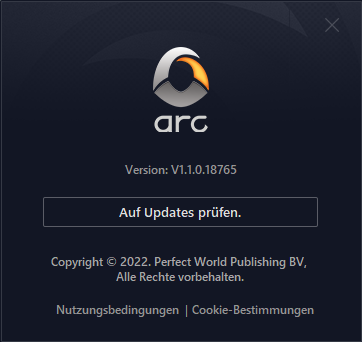
Here the information extracted from the EXE file:
File name and path: E:\Arc\Arc.exe Product Name: Arc Internal Name: Arc.exe Original Filename: Arc.exe File Description: Arc Update Company: Perfect World Entertainment Inc Legal Copyright: Copyright(C)2010. Perfect World Entertainment Inc.All rights reserved. Legal Trademarks: Comments: File Version String: 1.0.0.1 File Version: 1.0.0.1 Product Version String: 1.0.0.1 Product Version: 1.0.0.1 -
If that's the case, then we can't rely on the version number in the registry to be updated....
So that means that this one will be manual i.e. you'd have to report the version each and every time it is "Unknown, please report"And I can see that we probably have to delete a number of old rules, as they appear to be wrong (essentially using duplicate versions)
-
@Tom
How many people are using this app?
I guess no one except me (because it is a gaming client that is not really very popular).
In that case I would not spend too much energy in this app and you can delete it (or mark it as Internal). -
@olli_s You are right... (I had to check)
It's ok, we can keep tracking it, I guess we already have a few hundred apps, that are only used by one or two users / customers, but it still worth something, and we add new customers and users every day so, eventually, others will benefit from it too.
Though I have to admit that we are a bit reluctant to add more games and launchers - but some customers like that we do (because then they can scold the users and ask them to uninstall it).
-
@tom Version is now Unknown, please report, so you have to adjust detection.
-
Today an update was installed to version 1.1.0.18773
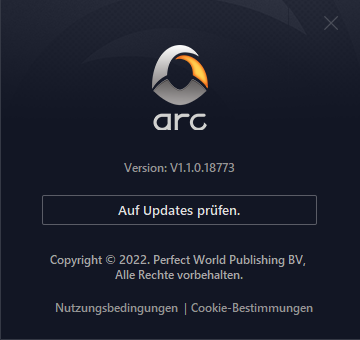
So we have now the following files:
- Version 1.1.0.18773 in E:\Arc\Arc.exe
- Version 1.1.0.18773 in E:\VulnDetect_Special_Files\Arc_Client_1.1.0.18773\Arc.exe
- Version 1.1.0.18765 in E:\VulnDetect_Special_Files\Arc_Client_1.1.0.18765\Arc.exe
@Tom Is there any chance that you detect these versions somehow?
-
Today an update was installed to version 1.1.0.18781
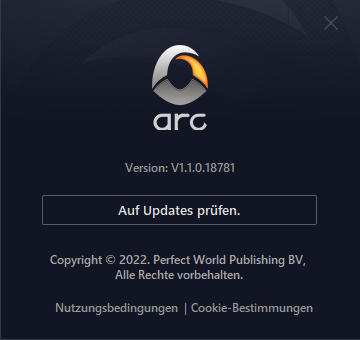
You find it here:
E:\VulnDetect_Special_Files\Arc_Client_1.1.0.18781\Arc.exe -
The version number 1.1.0.18781 is now displayed correctly.
@Tom: Thank you for fixing this! -
 O OLLI_S moved this topic from Detection Issues on
O OLLI_S moved this topic from Detection Issues on