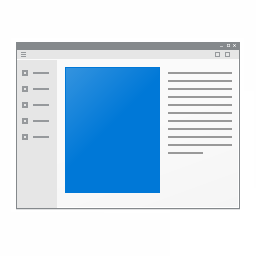Sysinternals Tools - Missing Icons
-
I recognized that the following tools from Sysinternals have no app-icon in the list of apps:
- Sysinternals AccessChk
- Sysinternals Autologon
- Sysinternals ClockRes
- Sysinternals Contig
- Sysinternals Coreinfo
- Sysinternals Disk Usage
- Sysinternals DiskExt
- Sysinternals FindLinks
- Sysinternals Handle
- Sysinternals Hex2dec
- Sysinternals Junction
- Sysinternals ListDLLs
- Sysinternals LiveKd
- Sysinternals LogonSessions
- Sysinternals MoveFile
- Sysinternals NTFSInfo
- Sysinternals Pendmoves
- Sysinternals PipeList
- Sysinternals ProcDump
- Sysinternals PsExec
- Sysinternals PsFile
- Sysinternals PsGetSid
- Sysinternals PsInfo
- Sysinternals PsKill
- Sysinternals PsList
- Sysinternals PsLoggedon
- Sysinternals PsLogList
- Sysinternals PsPasswd
- Sysinternals PsPing
- Sysinternals PsService
- Sysinternals PsShutdown
- Sysinternals PsSuspend
- Sysinternals RegDelNull
- Sysinternals Registry Usage
- Sysinternals Regjump
- Sysinternals SDelete
- Sysinternals Sigcheck
- Sysinternals Streams
- Sysinternals Strings
- Sysinternals Sync
- Sysinternals Sysmon
- Sysinternals VolumeID
- Sysinternals Whois
In WSCC many of them (but not all of them) have the Command-Shell icon:
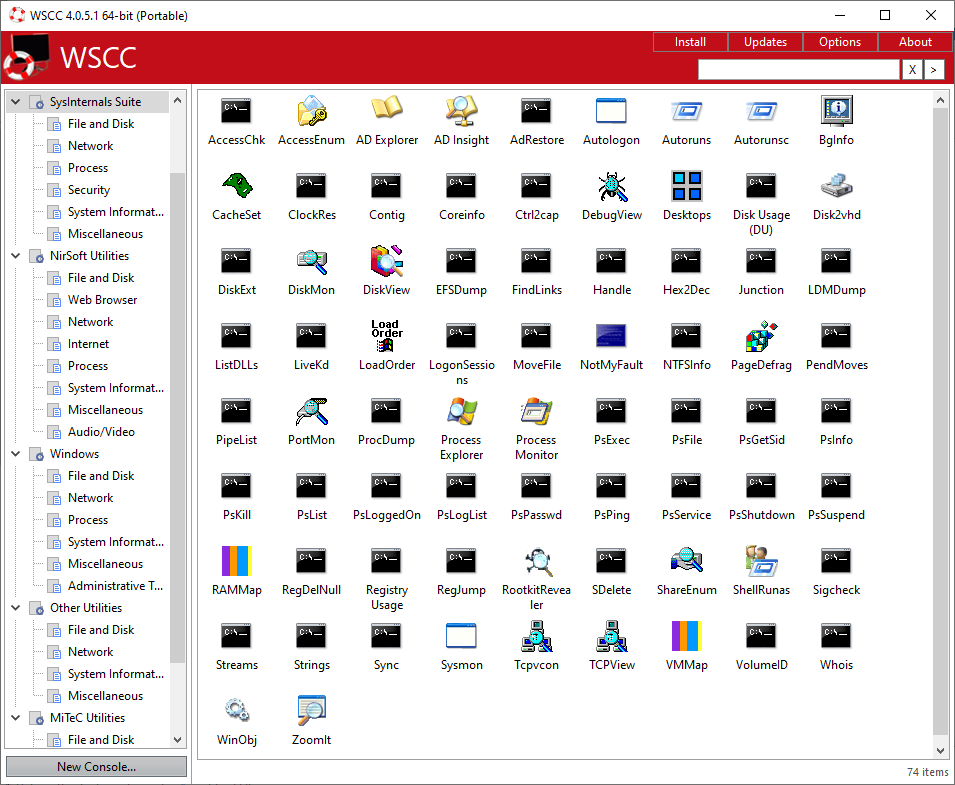
In the Windows 10 Explorer they have the "Application" icon:
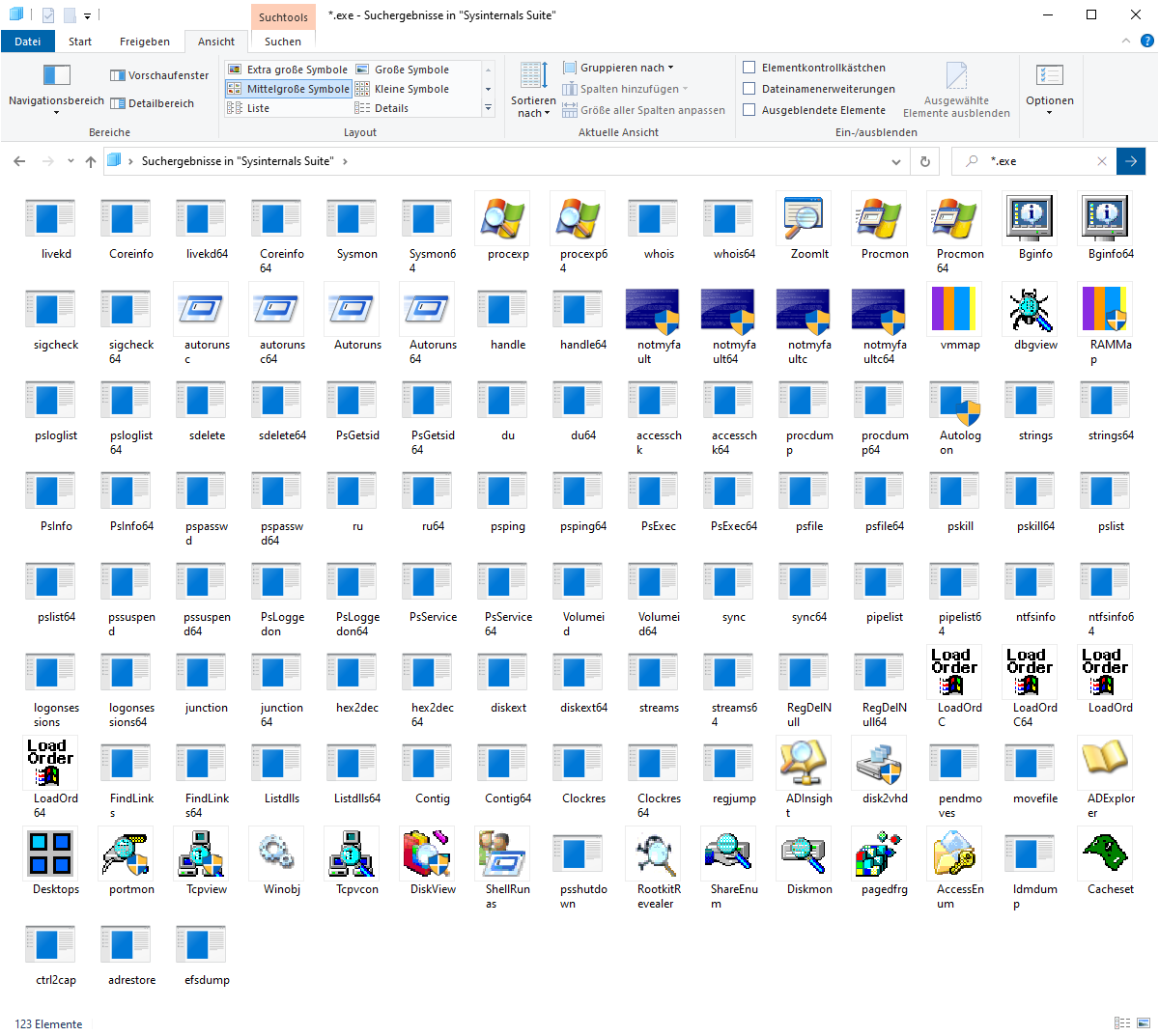
If you start one of these apps, a command window is opened and immediately closed:
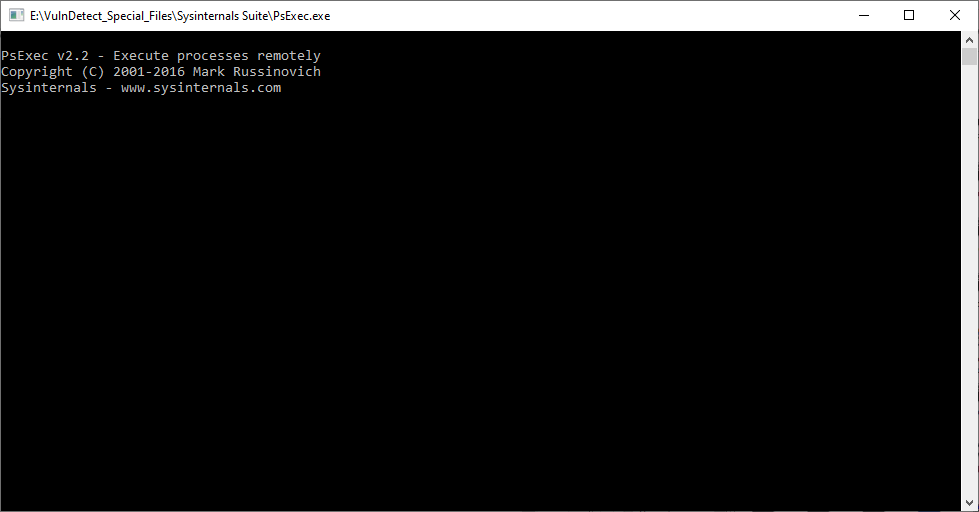
So I suggest that we use the Command-Shell icon that can be found in %windir%\system32\cmd.exe
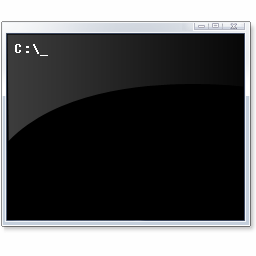
In the Toolbox for VulnDetect this icon looks fantastic (you can read the command C:\ _ )
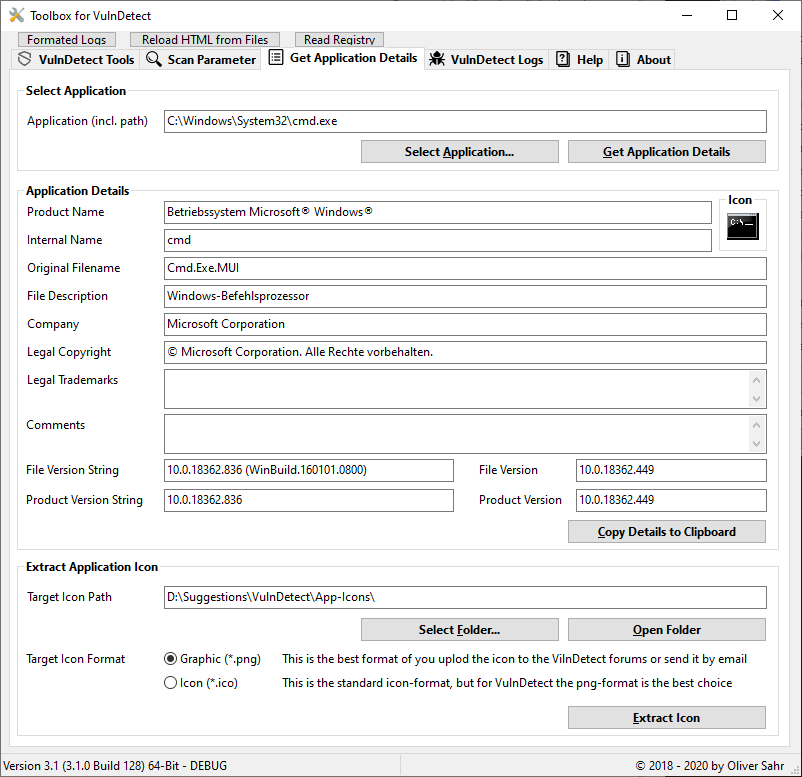
And this is exactly the same icon, that you see in WSCC.
-
Here is the icon that is used in the Windows 10 Explorer (if you need it):