[Solved] Crashed update ends with a persistent "Update" icon
-
Hi,
Once upon a time, I tried to launch update of Skype for desktop thru Vulndetect in a non admin account but as this does not work (See issue as this subject) skype never installed. So I did it by launching skype and using the integrated update mechanism.
Since this time, I have an "Update" icon there even if I updated Skype to the latest version multiple times.
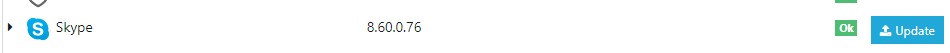
Hope this helps.
-
Hi,
The VulnDetect Agent is responsible for running updates, it runs as a Service with LocalSystem privileges, thus approving an update is not related to what user you are currently logged in as.I have just reviewed the outputs from running the Skype installer and it appears to be correct.
I would appreciate if you could click "Update" once more and tell me if it actually does update. It may take a couple of minutes before you can see the result.
If for some reason it fails, then please send me a chat message with the email address of your account and I shall look at your account specifically and see what issues you have.
-
@Tom : Skype is at the latest version. I will try for next one.
-
@Tom : used the update feature to update Zoom and Skype.
Result: Zoom OK
Skype for desktop: downgraded from 8.60... to 8.59... :-( ! I upgraded again to 8.60 using skype embedded upgrade feature. -
@GregAlexandre I think we ran into a bit of a race condition, since we released the package for 8.60 today, and I suppose you clicked "Update", prior to doing an inspection.
All updates are based on the latest inspection, which normally isn't an issue, but it is in the cases where a new version has been released prior to you clicking "Update".
I have sent a message to the developers and will discuss how to prevent this race condition, where we risk downgrading software.
-
@Tom : I am quite sure I launched an inspection with Olli_S toolbox before updating (to test his new version) and did it also after updating to see the result.
-
No "Update" icon seen today: fixed.