WorkPoint Express - Install
-
(Updating should also work, but we can't test this, as we don't have a license for the software)
In order to create a custom deployment for WorkPoint Express, please navigate to:
https://corporate.vulndetect.com/#/deployment/custom-create-job- Enter a title e.g. "WorkPoint Express 6"
- Select the installer: WorkPoint Express x64 6.2.1.3 Setup.msi
- Enter the silent Argument: /qn
- Enter the never restart option Argument: /norestart
For more information about relevant (and required arguments) see:
https://support.workpoint.dk/hc/en-us/articles/10725311536274-Central-deployment-of-WorkPoint-Express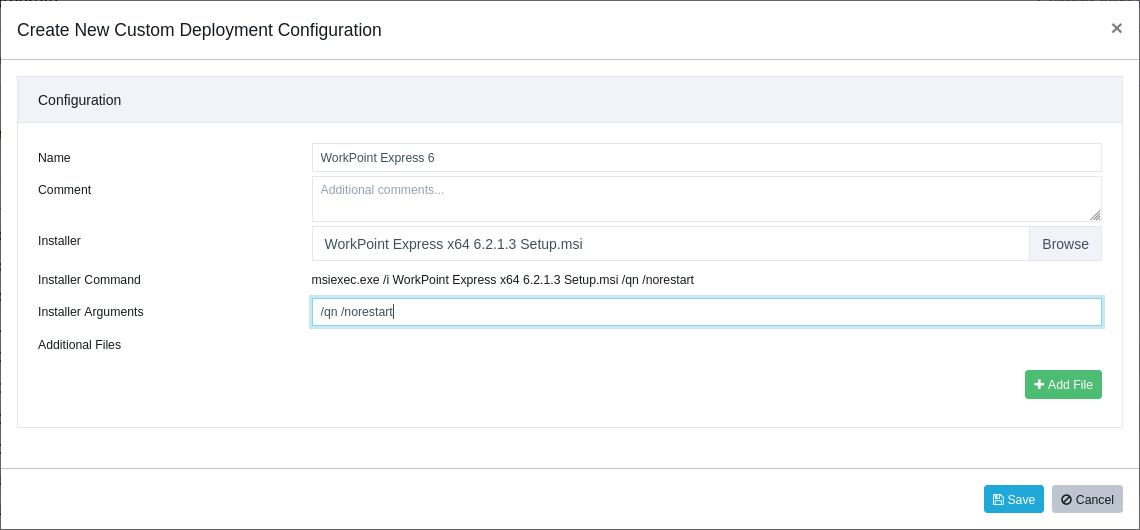
And then click "Save".
The dialogue will now upload the files to the VulnDetect back-end.After saving the Job, you can now select to deploy it to groups or hosts.
Remember to inspect the host or group, if you want the job to run right away, else it'll apply after the next scheduled
inspection.
After the Job is "Completed" on a host, VulnDetect will automatically conduct a new inspection and update the results for
each host:
https://corporate.vulndetect.com/#/deployment/activity
And you should be able to find the updated results on the hosts or applications page moments later.
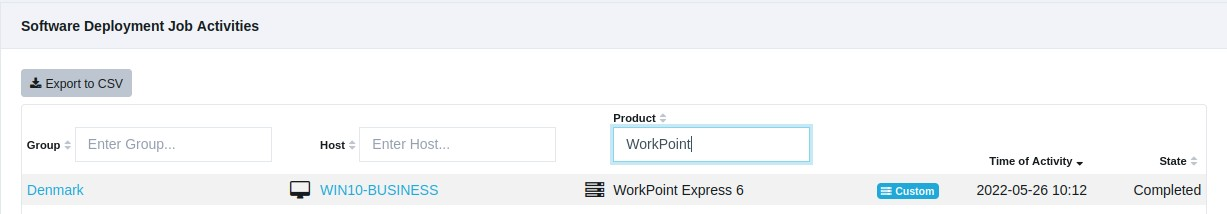
-
T Tom moved this topic from [Work_in_Progress] on